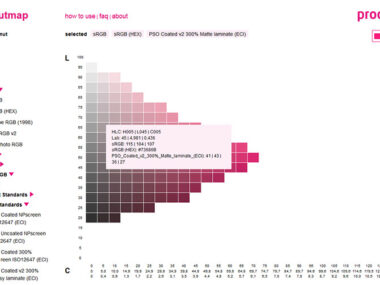Einen neuen interessanten Ansatz zur Farbsuche bietet die Website picular.co. Sie sucht nach Farbtönen anhand von Begriffen, die in den Dateinamen von Bitmaps hinterlegt sind. Aus dem Bitmap wird die dominierende Farbe herausgefiltert und großflächig gezeigt. Beispiel: „Himmel“ findet zahlreiche Mittelblautöne.
If you move the mouse over the colour result, the underlying photo is displayed blurred. You can also transfer the colour to your own colour collection and transfer its hex value to the clipboard.
Das Verfahren funktioniert gut für farblich eindeutige Dinge, wie z.B. „Zitrone“, „Gras“ usw. oder für Farbbezeichnungen. Es werden aber auch von der Erwartung abweichende Ergebnisse angezeigt, so zeigt z.B. „Ultraviolett“ unter anderem gelbe und grüne Farbfelder.

Picuar.co is suitable for quick brainstorming. If you are looking for a suitable company colour, for example, the site provides good hints. However, the results should not be weighed in the balance.
Der Slogan „Google, but for Colours“ ist etwas hoch gegriffen und missverständlich. Hierunter könnte man auch eine Suche in Kollektionen aller Hersteller verstehen – so wie unsere Online-Farbsuche, aber noch weitaus umfangreicher.
Link: www.picular.co
A new and interesting approach to search for colours is presented by picular.co. This tool uses Google's image search and relies on the terms associated with the images. The dominating colour tone is extracted from the picture and shown as a large swatch. Example: "sky" yields several (mostly) blue colours.
The hex value of each swatch is shown, and you can copy it to the clipboard by clicking on it. You can also pin it to a palette at the top of the page and even share this palette on social media or by means of a link saved to the clipboard. If you point your mouse to the picture icon, the underlying image is displayed in soft focus.
The procedure works fine for distinctly-coloured things such as "lemon", "grass", etc. or for colour names. However, unexpected results may also be shown; for instance, "infrared" yields a wide array of colours including red, orange, yellow, blue, and green.

Picular.co is suitable for a quick brainstorming. If one is looking for, say, a fitting corporate colour, the site provides good starting points. But you should take the suggestions with a pinch of salt.
The slogan "Google, but for Colours" may be a bit exaggerated and deceiving if you misinterpret it as a search across all commercial colour collections which it is not.
Link: www.picular.co