Colour optimisation at HLC Colour Atlas with ColorLogic ZePrA and ColorAnt
The HLC Colour Atlas was designed and produced in accordance with DIN SPEC 16699 "Open Colour Communication". A small as well as an XL version are available in digital form as a free download. Versions printed very accurately on GMG/Epson proof systems can be obtained from proof GmbH. ColorLogic ZePrA and ColorAnt were used to prepare the colour values for the printed version.


Goals
- The production team of freieFarbe e.V. has set high goals for the optimisation of the individual colours of the HLC Colour Atlas:
- The gamut of the Epson SC-Px000V printing system should be determined as those HLC/Lab colours that can be reliably reproduced with a DeltaE00 < 1.
- In the design phase of the HLC colour atlas, all the colours shown are to be automatically measured, compared with the HLC/Lab optimum colour values and a quality report produced.
- Based on the measurement results, a colour optimisation (iteration) is to be carried out for each individual colour and, in turn, a quality protocol is to be output.
- The optimised colours should be exportable in different file formats. For example, as spectral CxF data or CGATS-compliant text files containing device colour values.
- The solution should also work with large HLC/Lab colour libraries with thousands of individual colours.
ZePrA and ColorAnt as tools
In the course of the project, we tried out different solutions for the colour optimisation of the individual colours. In the end, we found only one solution with which we could carry out all steps: ColorLogic ZePrA in combination with ColorLogic ColorAnt.
Due to our very special task, we use some of the functions of the ColorLogic programmes in an unusual way. In the spirit of open colour communication, we offer a look behind the scenes below.
1. estimation of the printable colours HLC/Lab colours by means of the printer profile
First, a colour library of the HLC/Lab colour space was generated via a separate programme, which represents the entire mathematically representable Lab colour space.
Such a colour library in CGATS format can be imported into ZePrA as a spot colour library and a best possible conversion calculated for a selected printer profile. Printer profiles can be RGB, CMYK or multicolour profiles.
ZePrA displays a large table after the calculation showing the DeltaE of the theoretical best possible approximation for each colour. Depending on the printing system, usually less than 50% of the HLC/Lab colour space can be represented with a DeltaE00 2 in the spreadsheet.
The resulting table now shows all HLC/Lab colours that can be reproduced with a high probability with a Delta E00 < 2. Furthermore, this table contains the device colours for printing. With a suitable header, this becomes a CGATS-compliant colour library that can be reloaded into ZePrA as a spot colour table.
2. measurement optimisation of the spot colour library
In the menu item "Optimise spot colours" ZePrA allows the metrological optimisation of a complete spot colour library, related to a print profile. ZePrA generates one or more test charts for colour measurement from the spot colour table - depending on the number of colours.
The measurement can be done with a variety of measuring devices from X-Rite, Techkon or Konica-Minolta. Alternatively, it can be done directly in ZePrA or in the programme ColorLogic ColorAnt. We choose the ColorAnt variant, which allows us not only to use the measurement data in ZePrA, but also to export it in a wide variety of formats including spectral data. This allows us to create optimised colour libraries for the most diverse programmes, which is indispensable for the production workflow of the HLC Colour Atlas.
Another special feature of ZePrA is the ability to optimise even very large colour libraries metrologically. For the HLC Color Atlas XL, we successfully prepared and calibrated a colour library of 15,000 colours for measurement with an X-Rite i1Pro2 spectrophotometer and iO2 measuring stage. But it works just as well with 3 or 200 colours.
Once the colours are calibrated, ZePrA calculates new optimised device colours and test charts based on the printer profile, which are then calibrated again.
For all colours within the printable gamut, a DeltaE00 < 0.5 can usually be achieved. This is within the repeatability range of the printing system and the measurement technology used.
Since our colour library at the start of the optimisation contained colours that are in the gamut of the printer profile with DeltaE00 1.
In a spreadsheet programme we now combine the spectral measurement data from ColorAnt and the quality report from ZePrA. Then, in a further step, we can select all colours whose DeltaE00 <= 1.
The results are a spectral colour library and a colour atlas generated from it, reproducing the printed HLC-CIELAB colours of different Atlas batches with a DeltaE00 <=1.
The programme ColorAnt also offers various possibilities to convert spectral colour libraries into Lab colour libraries with a defined illuminant (e.g. D50) or to select different data formats such as CxF3, CGATS, Adobe palette formats or Named Colour ICC profile when saving.



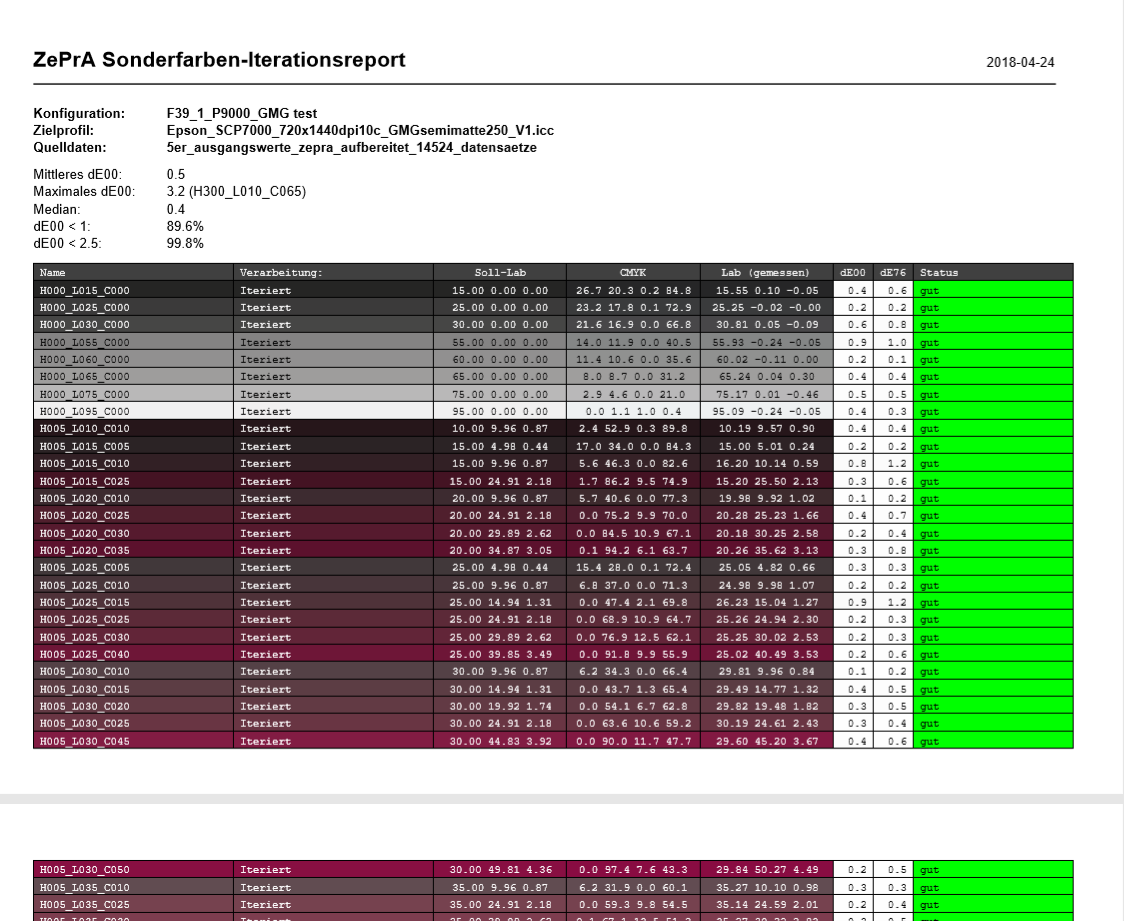
Conclusion
ZePrA and ColorAnt are central and suitable tools at freieFarbe e.V. for optimising the HLC colour libraries and the associated colour atlases. The colour libraries created with these tools can be exported in a variety of data formats and can therefore also be used universally outside the ColorLogic programmes.
Author: Jan-Peter Homann, Screenshots: Matthias Betz
Collaboration: Eric A. Soder, Holger Everding[:en]
CIELAB boundaries - the borders of the CIELAB colour space
Software programs that support Lab colours permit values like e.g. Lab (0, 100, 100). The example is usually displayed as a dark red, but it is completely meaningless, because in reality, no light in the world can produce such Lab values. In other words, a brightness 0 can have no other a;b values than 0. „All cats are gray at night“. In the article, it is shown that only about 60% of the usual Lab coordinate space (0..100, -128..127; -128..127) consists of colours, the rest are Lab coordinates without meaning as colour.
It would be important to develop a suitable algorithm that corrects non-colour Lab coordinates when entered (= projected onto the body surface). This would increase the intelligibility and applicability of the CIELAB model. The task is solvable because the projection of the non-colour coordinates to the range of visible colours is similar to the gamut mapping of out-of-gamut colours.
Which are the borders of CIELAB?
The most intense shades we know are the rainbow colours. These so-called „monochromatic“ colors exhibit maximum intensity at a single wavelength interval. Example: a remission maximum in the interval 570-590nm leads to the CIELAB values (2 degrees D50) Lab 55,91 8,58 96,38. This rainbow yellow is the most intense one, no yellow of this lightness can be more intense as there is no spectrum that can generate more intense values. The wider the maximum wavelength range is, the brighter is the most extreme possible colour, until white light is generated by all wavelength ranges of maximum intensity.
According to Wilhelm Ostwald, the most extreme color shades possible are generated by so-called „rectangular spectra“: spectral distributions in which a more or less broad wavelength range has the maximum intensity and all other wavelength ranges have no intensity. Violet spectra are also included (beginning and end of the spectrum). In other words, only minimal (0) or maximum (1) intensity as well as a maximum of two jump points (0/1 or 1/0) within the visible wavelength range are permitted for rectangular spectra.
If this rule is applied to the conventional 10 nanometer stepwidth in the range 400-700 nanometer, 962 different rectangular spectra are obtained. Their Lab colour values form the outer shape of the CIELAB colour space. All colours are inside this body. Lab coordinates lying outside are not colours, but purely theoretical computation variables that are not existing in the real world, because no spectrum can generate these colours.


Software Lab values and CIELAB colour space
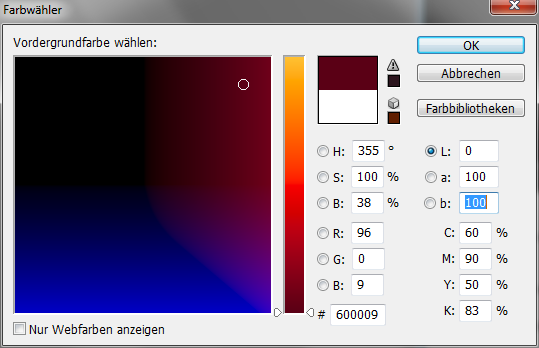
List of boundary colour values
The cielab-boundaries file contains a complete list of rectangle spectra at 10nm measurement interval under the following conditions:
- 2 ° observer angle, light D50 (usual in prepress)
- 10 ° observer angle, light D65 (customary for lacquer paints)
- 2 ° observer angle, light D65 (usual sRGB parameter)
