Gamut comparisons with the HLC Colour Atlas - which colours can be produced in which process?
The free PDF version of the HLC Colour Atlas shows the gamuts of different output situations. The CIELAB colour space is systematically run through in H/L/C with a constant step size. This method is exact, practical and meaningful. This article shows a few interesting facts about gamut comparison, which can be explored much further using the pdf version.
CIELAB coordinate space and CIELAB colour body
With the freieFarbe HLC Colour Atlas XL, the CIELAB colour space is divided into its polar coordinates HLC. If H (interval 0..360), L (interval 0..100) and C (interval 0..125) are divided in steps of 5, the result is 32851 coordinates.

Ca. 40% dieses Koordinatenraums sind aber keine Farbtöne! Der Bereich real existierender Farbtöne, der CIELAB Farbkörper, wird begrenzt durch die sogenannten Optimal- oder Rechteckfarben. Dies sind Spektralkurven, die in einem Wellenlängenintervall eine Reflexion von 100% aufweisen und in allen anderen 0%. Im Artikel „Limits of the CIELAB colour space“ wird der Sachverhalt eingehender begründet.
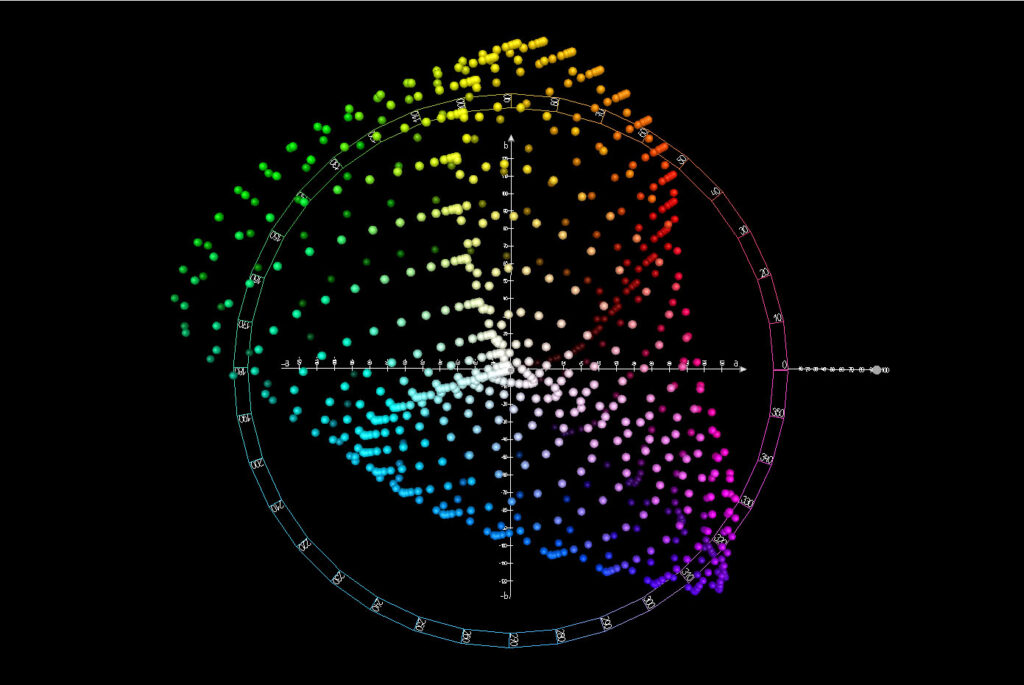
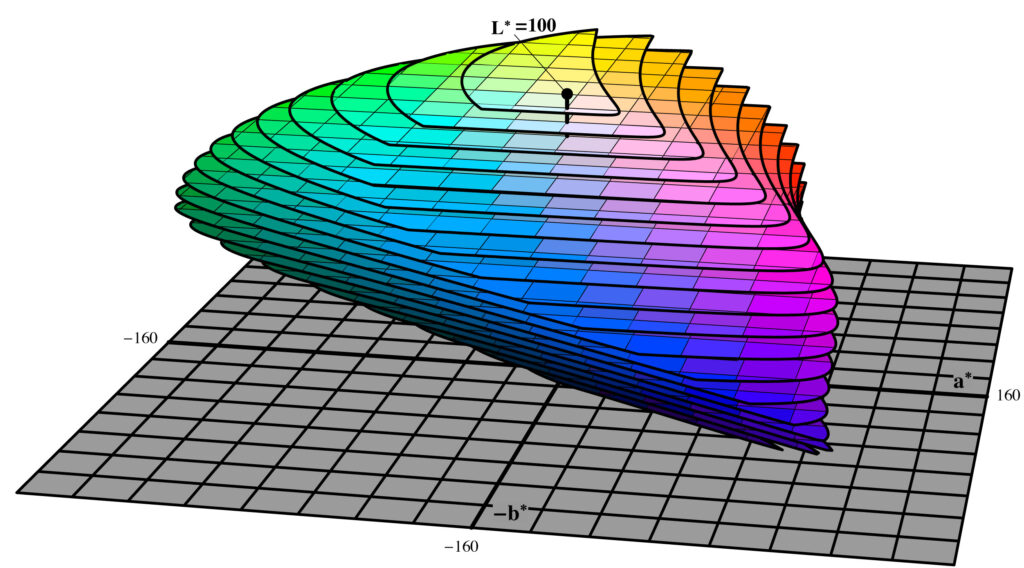
The CIELAB colour body is very irregularly shaped. In the green range it reaches a maximum a-value of approx. -160, which goes beyond the above-mentioned usual a-interval in software products, so this colour range is not adjustable in the usual products (Adobe CC and others). However, this circumstance is usually not serious, since the highly intensive colour ranges in question, close to the rainbow colours, cannot be represented in almost any output process.
Gamuts of important output variants
„Gamuts“ beantworten die Frage: welche Farben können in einer bestimmten Ausgabesituation dargestellt werden – wo liegen die Grenzen? Es ist klar, dass z.B. im Druck auf Zeitungspapier weitaus weniger kräftige Farbtöne erzeugt werden können als auf einem guten Monitor. Die Gamutherstellung des HLC Colour Atlas geschah für die meisten Ausgabevarianten in Photoshop: aus einem Bitmap mit dem gesamten CIELAB-Koordinatenraum wurden per „Auswahl Farbbereich, Farben außerhalb Farbumfang“ die Nicht-Gamut-Bereiche entfernt. Dies ist recht einfach und für jeden mit der u.g. Photoshop-Datei nachvollziehbar, der dahinterliegende Gamut-Algorithmus bleibt hierbei aber unbekannt. Bei der auch in gedruckter Form erhältlichen Epson-Proofdruck-Variante geschah die Gamutermittlung über das Colormanagement-Tool ZePrA von Colorlogic, mit dem eine feinere Justierung von Parametern möglich ist.
The HLC Colour Atlas compares the following output methods:
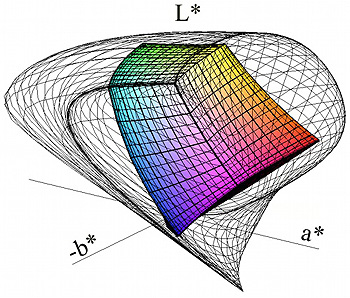
- sRGB: Standard RGB according to HP/Microsoft: the international standard IEC 61966-2-1 is also adopted by the ICC and W3C and has therefore become established in the RGB sector.
- ISO coatedV2: the profile "ISO Coated v2 (ECI) 300%" is published by the European Colour Initiative (ECI) to the characterisation data FOGRA39 developed by FOGRA. It is advantageous compared to the Adobe profile for FOGRA39 (see below).
- FOGRA39: das Profil „Coated FOGRA39 (ISO 12647-2:2004)“ wird von Adobe in der CreativeSuite/Cloud mitgeliefert und ist daher gebräuchlich.
- FOGRA51: das Profil „PSO Coated v3 (FOGRA51)“ ist der Offsetdruck-Standard für gestrichene Papiere, so wie er seit 2016 von FOGRA und ECI vorgeschlagen wird. Er berücksichtigt die üblichen optischen Aufheller in Papieren besser.
- FOGRA52: das Profil „PSO Uncoated v3 (FOGRA52)“ ist der Offsetdruck-Standard für ungestrichene Papiere, so wie er seit 2016 von FOGRA und ECI vorgeschlagen wird.
Scope of the colour spaces
The table shows the calculated share of the HLC coordinates contained in the respective gamut in the total CIELAB coordinate space. The CIELAB colour space has an estimated share of approx. 60% in the CIELAB coordinate space, so that one has to multiply the values by 1.67 to obtain the share in the CIELAB colour space.
| Variant | Relatively colourimetric | Absolutely colourimetric |
|---|---|---|
| sRGB | 39,1% | 39,1% |
| Coated FOGRA39 (ISO 12647-2:2004) | 34,4% | 26,9% |
| ISO coatedV2 | 37,3% | 27,2% |
| Epson_SCP7000_720x1440dpi10c_GMGsemimatte250_V1_Photoshop | 44,2% | 40,4% |
| PSOcoated_FOGRA51 | 39,0% | 27,7% |
| PSOuncoated_v3_FOGRA52 | 37,2% | 17,0% |

Both in proof printing and in sRGB, approx. 64% of the CIELAB colour space, i.e. almost two thirds of all colours, can be produced. Nevertheless, there are big differences in both gamuts:

In offset printing on coated papers, about another third of the colour tones cannot be reproduced cleanly. Offset printing on uncoated papers cannot even reproduce half of the colours feasible on the proof printer.
The use of the relatively colourimetric rendering intent results in larger gamuts in each case, but this software distortion of the output data does not correspond to the reality of our above-mentioned question. The HLC Colour Atlas therefore shows the gamuts with absolute colourimetric rendering intent.
Further results
In which colour ranges can a process represent more or where can it represent fewer colour tones? Here are some important results:
Even though sRGB has a good colour gamut, it can only represent a few colour tones in the blue range. Here it is even superior to offset printing and even more so to proof printing, whose gamut is almost twice as large in this range.
sRGB can reproduce light colour tones, especially in the yellow and orange range, somewhat better than the proof print, but the latter brings out even more vivid nuances in darker colours.
There are many other differences in detail, using the data from the HLC Colour Atlas XL, these differences can be examined in detail.
HLC-Colour Atlas XL Gamuts (Photoshop PSD)
The best way to do this is with the pdf version of the atlas, which you can download here shortly.
Notes and open questions
More uniformity and transparency would be desirable in gamut algorithms. In contrast to Photoshop, in the colour management programme ZePrA from ColorLogic, for example, one can freely define the desired maximum DeltaE00 deviation from the nominal value; this definition then has a decisive influence on the gamut limits. A brief comparison between the Photoshop and ZEPRA-generated gamut (the latter with maximum DeltaE00=1) shows that the Photoshop gamut is somewhat smaller.

Offen ist die Frage eines geeigneten Algorithmus für die Grenzen des CIELAB-Farbraums aufgrund der durch die Rechteckspektren festgelegten Oberflächenpunkte. Lägen diese Grenzen fest, könnte endlich die Frage beantwortet werden, ob eine CIELAB-Koordinate überhaupt eine Farbe darstellt (=innerhalb des durch durch die Rechteckspektren aufgespannten Körpers liegt) oder nicht. Nicht-Farbe könnte dann von der Darstellung ausgeschlossen werden. Ein geeigneter Ansatz dürfte die Drahtgitter-Oberflächenerzeugung mittels „Meshing“ sein, wobei Polygonflächen auf diese Punkte gelegt werden. Nur Punkte im inneren Bereich des durch die Polygonflächen bestimmten Körpers sind Farben, außerhalb liegende Punkte werden von der Farbberechnung ausgeschlossen bzw. auf einen Oberflächenpunkt zurückgeführt.
Author: Holger Everding
